How to Add Authorization in a Node.js Application
Authorization is critical to web applications. It grants the correct users access to sections of your web application on the basis of their roles and permissions. In a simple application, adding in-app authorization to your application is relatively straightforward. But with complex applications comes a need to create different roles and permissions, which can become difficult to manage.
In this tutorial, you’ll learn how to use Cerbos to add authorization to a Node.js web application, simplifying the authorization process as a result.
Node.js authentication and authorization (quick primer)
Authentication answers “Who are you?”. This step verifies a user’s identity through mechanisms like passwords, OAuth logins, or SSO providers.
Authorization answers “What are you allowed to do?”. This step enforces access to routes, records, and actions based on a user’s role and attributes.
In this tutorial we’ll assume you’ve already authenticated the user and obtained claims (for example: id, role, blocked, mfa). We’ll then show how to make policy-driven authorization decisions with Cerbos in your Node.js app.
Setting Up the Node.js Application
Before we get started with Cerbos, you’ll need to create a new Node.js application (or use an existing one). Let’s set up a blog post Node.js application as our example.
Defining User Permissions
The blog post application will contain two roles: member and moderator.
The member role will have the following permissions:
- create a new blog post
- update blog posts created by the member
- delete blog posts created by the member
- view all blog posts created by all members
- view a single blog post created by any member
The moderator role will have the following permissions:
- view all blog posts created by all members
- view a single blog post created by any member
- disable and enable a malicious post
Members and moderators cannot perform any action if they are disabled.
Creating the Application
Step 1
Launch your terminal or command-line tool and create a directory for the new application:
mkdir blogpost
Step 2
Move into the blog post directory and run the command below—a package.json file will be created:
npm init -y
Step 3
Open the package.json file and paste the following:
{
"name": "blogpost",
"version": "1.0.0",
"description": "",
"main": "index.js",
"scripts": {
"start": "nodemon index.js",
"test": "mocha --exit --recursive test/**/*.js"
},
"keywords": [],
"author": "",
"license": "ISC",
"dependencies": {
"@cerbos/grpc": "^0.6.0",
"express": "^4.17.1"
},
"devDependencies": {
"chai": "^4.3.4",
"chai-http": "^4.3.0",
"mocha": "^9.0.3",
"nodemon": "^2.0.12"
}
}
Two main packages are in the dependencies section of the package.json—Cerbos and Express:
- Cerbos is the authorization package responsible for creating roles and permissions.
- Express is a Node.js framework used to set up and create faster server-side applications.
In the devDependencies, there are four packages: Chai, Chai HTTP, Mocha, and Nodemon. Chai, Chai HTTP, and Mocha are used to run automated test scripts during and after development. Nodemon is used to ensure the application server is restarted whenever a change is made to any file during development.
Step 4
Run npm install to install the packages in the package.json.
Step 5
Create the following files:
index.js, which contains the base configuration of the demo application.routes.js, which contains all the routes needed in the demo application.db.js, which exports the demo database. For the sake of this demo, you will be using an array to store the data—you can use any database system you desire.authorization.js, which contains the Cerbos authorization logic.
touch index.js routes.js db.js authorization.js
Then, paste the following codes in the respective files:
//index.js
const express = require("express");
const router = require("./routes");
const app = express();
app.use(express.urlencoded({ extended: true }));
app.use(express.json());
app.use("/posts", router);
app.use((error, req, res, next) => {
res.status(400).json({
code: 400,
message: error.stack,
});
});
app.listen(8000, () => {
console.log("App listening on port 8000!");
});
module.exports = app;
//routes.js
const express = require("express");
const router = express.Router();
const db = require("./db");
const authorization = require("./authorization");
const checkPostExistAndGet = (id) => {
const getPost = db.posts.find((item) => item.id === Number(id));
if (!getPost) throw new Error("Post doesn't exist");
return getPost;
};
router.post("/", async (req, res, next) => {
try {
const { title, content } = req.body;
const { user_id: userId } = req.headers;
await authorization(userId, "create", req.body);
const newData = {
id: Math.floor(Math.random() * 999999 + 1),
title,
content,
userId: Number(userId),
flagged: false,
};
db.posts.push(newData);
res.status(201).json({
code: 201,
data: newData,
message: "Post created successfully",
});
} catch (error) {
next(error);
}
});
router.get("/", async (req, res, next) => {
try {
const getPosts = db.posts.filter((item) => item.flagged === false);
const { user_id: userId } = req.headers;
await authorization(userId, "view:all");
res.json({
code: 200,
data: getPosts,
message: "All posts fetched successfully",
});
} catch (error) {
next(error);
}
});
router.get("/:id", async (req, res, next) => {
try {
const getPost = db.posts.find(
(item) => item.flagged === false && item.id === Number(req.params.id)
);
const { user_id: userId } = req.headers;
await authorization(userId, "view:single");
res.json({
code: 200,
data: getPost,
message: "Post fetched successfully",
});
} catch (error) {
next(error);
}
});
router.patch("/:id", async (req, res, next) => {
try {
const { title, content } = req.body;
let updatedContent = { title, content };
const { user_id: userId } = req.headers;
const postId = req.params.id;
checkPostExistAndGet(postId);
const tempUpdatedPosts = db.posts.map((item) => {
if (item.id === Number(postId)) {
updatedContent = {
...item,
...updatedContent,
};
return updatedContent;
}
return item;
});
await authorization(userId, "update", updatedContent);
db.posts = tempUpdatedPosts;
res.json({
code: 200,
data: updatedContent,
message: "Post updated successfully",
});
} catch (error) {
next(error);
}
});
router.delete("/:id", async (req, res, next) => {
try {
const { user_id: userId } = req.headers;
const postId = req.params.id;
const post = checkPostExistAndGet(postId);
const allPosts = db.posts.filter(
(item) => item.flagged === false && item.id !== Number(postId)
);
await authorization(userId, "delete", post);
db.posts = allPosts;
res.json({
code: 200,
message: "Post deleted successfully",
});
} catch (error) {
next(error);
}
});
router.post("/flag/:id", async (req, res, next) => {
try {
let flaggedContent = {
flagged: req.body.flag,
};
const { user_id: userId } = req.headers;
const postId = req.params.id;
checkPostExistAndGet(postId);
const tempUpdatedPosts = db.posts.map((item) => {
if (item.id === Number(postId)) {
flaggedContent = {
...item,
...flaggedContent,
};
return flaggedContent;
}
return item;
});
await authorization(userId, "flag", flaggedContent);
db.posts = tempUpdatedPosts;
res.json({
code: 200,
data: flaggedContent,
message: `Post ${req.body.flag ? "flagged" : "unflagged"} successfully`,
});
} catch (error) {
next(error);
}
});
module.exports = router;
//db.js
const db = {
users: [
{
id: 1,
name: "John Doe",
role: "member",
blocked: false,
},
{
id: 2,
name: "Snow Mountain",
role: "member",
blocked: false,
},
{
id: 3,
name: "David Woods",
role: "member",
blocked: true,
},
{
id: 4,
name: "Maria Waters",
role: "moderator",
blocked: false,
},
{
id: 5,
name: "Grace Stones",
role: "moderator",
blocked: true,
},
],
posts: [
{
id: 366283,
title: "Introduction to Cerbos",
content:
"In this article, you will learn how to integrate Cerbos authorization into an existing application",
userId: 1,
flagged: false,
},
],
};
module.exports = db;
The demo database includes five users, consisting of three members and two moderators. Among the three members, there are two active members and one blocked member. Among the two moderators, one is an active moderator and the other is a blocked moderator.
In the meantime, the authorization.js will contain an empty scaffolding to see how the application works, before integrating the Cerbos authorization package:
module.exports = async (principalId, action, resourceAtrr = {}) => {
};
Step 6
The demo application has been successfully set up. It’s now time to see how the application looks before integrating the Cerbos authorization package.
Start the server with the command below:
npm run start
You should see the following in your terminal to indicate your application is running on port 8000:
[nodemon] 2.0.12
[nodemon] to restart at any time, enter `rs`
[nodemon] watching path(s): *.*
[nodemon] watching extensions: js,mjs,json
[nodemon] starting `node index.js`
App listening on port 8000!
Testing the Application Without Authorization
Now it’s time to test the application. You can use any HTTP client of your choice, such as Postman, Insomnia, or cURL. For this example, we’ll use cURL.
Make the following requests—you should find no restrictions. Change the user_ID from 1 through 5, and you should receive a valid response.
Create Post
curl --location --request POST 'http://localhost:8000/posts/' --header 'user_id: 1' --header 'Content-Type: application/json' --data-raw '{
"title": "Introduction to Cerbos",
"content": "Welcome to Cerbos authorization package"
}'
Update Post
curl --request PATCH 'http://localhost:8000/posts/351886' --header 'user_id: 1' --header 'Content-Type: application/json' --data-raw '{
"title": "Welcome to Cerbos",
"content": "10 things you need to know about Cerbos"
}'
View All Posts
curl --request GET 'http://localhost:8000/posts/' --header 'user_id: 1'
View Single Post
curl --request GET 'http://localhost:8000/posts/366283' --header 'user_id: 1'
Flag Post
curl --request POST 'http://localhost:8000/posts/flag/366283' --header 'user_id: 5' --header 'Content-Type: application/json' --data-raw '{
"flag": true
}'
Delete Post
curl --request DELETE 'http://localhost:8000/posts/366283' --header 'user_id: 1'
Integrating Cerbos Authorization
As things stand, the application is open to authorized and unauthorized actions. Now, it’s time to implement Cerbos to ensure users perform only authorized operations.
To get started, a policy folder needs to be created to store Cerbos policies. Cerbos uses these policies to determine which users have access to what resources. In the blog post directory, run the command below to create a directory called Cerbos. This will contain the policy directory:
mkdir cerbos && mkdir cerbos/policies
Next, switch to the policies folder and create two policy YAML files: derived_roles.yaml and resource_post.yaml.
The derived_roles.yaml File Description
Derived roles allow you to create dynamic roles from one or more parent roles. For example, the role member is permitted to view all blog posts created by other members, but is not allowed to perform any edit operation. To allow owners of a blog post who are also members make edits on their blog post, a derived role called owner is created to grant this permission.
Now paste the code below in your derived_roles.yaml:
---
# derived_roles.yaml
apiVersion: "api.cerbos.dev/v1"
derivedRoles:
name: common_roles
definitions:
- name: all_users
parentRoles: ["member", "moderator"]
condition:
match:
expr: request.principal.attr.blocked == false
- name: owner
parentRoles: ["member"]
condition:
match:
all:
of:
- expr: request.resource.attr.userId == request.principal.attr.id
- expr: request.principal.attr.blocked == false
- name: member_only
parentRoles: ["member"]
condition:
match:
expr: request.principal.attr.blocked == false
- name: moderator_only
parentRoles: ["moderator"]
condition:
match:
expr: request.principal.attr.blocked == false
- name: unknown
parentRoles: ["unknown"]
- apiVersion is the current version of the Cerbos derived role.
- derivedRoles contains the list of user roles that your application will be used for; each role will be configured based on the needs of the application.
- derivedRoles (name) allows you to distinguish between multiple derived roles files in your application that can be used in your resource policies.
- derivedRoles (definitions) is where you’ll define all the intended roles to be used in the application.
- name is the name given to the derived roles generated; for example, a resource could be accessed by members and moderators. With the help of derived roles, it’s possible to create another role that will grant permissions to the resource.
- parentRoles are the roles to which the derived roles apply, e.g. members and moderators.
- condition is a set of expressions that must hold true for the derived roles to take effect. For example, you can create derived roles from members and moderators, then add a condition that the derived roles can only take effect if members or moderators are active. This can be done through the condition key. For more information on conditions, check the condition guide here.
The resource_post.yaml File Description
The resource policy file allows you to create rules for parent/derived roles on different actions that can be performed on a resource. These rules inform the roles if they have permission to perform certain actions on a resource.
Paste the following code in your resource_post.yaml:
---
# resource_post.yaml
apiVersion: api.cerbos.dev/v1
resourcePolicy:
version: "default"
importDerivedRoles:
- common_roles
resource: "blogpost"
rules:
- actions: ['view:all']
effect: EFFECT_ALLOW
derivedRoles:
- all_users
- actions: ['view:single']
effect: EFFECT_ALLOW
roles:
- moderator
- member
- actions: ['create']
effect: EFFECT_ALLOW
derivedRoles:
- member_only
- actions: ['update']
effect: EFFECT_ALLOW
derivedRoles:
- owner
- moderator_only
condition:
match:
any:
of:
- expr: request.resource.attr.flagged == false && request.principal.attr.role == "member"
- expr: request.resource.attr.flagged == true && request.principal.attr.role == "moderator"
- actions: ['delete']
effect: EFFECT_ALLOW
derivedRoles:
- owner
- actions: ['flag']
effect: EFFECT_ALLOW
derivedRoles:
- moderator_only
The resource policy file contains the permissions each role or derived roles can have access to:
- apiVersion is the version for the resource policy file.
- resourcePolicy holds all the key attributes of the resource policy.
- version is used to identify the policy that should be used in the application; you can have multiple policy versions for the same resource.
- importDerivedRoles is used to specify the type of derived roles you want to import into the resource policy file.
- resource contains the resource you want to apply the roles and permissions to.
- rules is where you will set the rules for different operations, on the basis of user permissions.
- actions are operations to be performed.
- effect is to indicate whether to grant the user access to the operation, based on the roles and derived roles (and conditions, if they exist).
- derivedRoles contains the derived roles you formed in your derived_roles.yaml file.
- roles are static default roles used by your application.
- condition specifies conditions that must be met before access can be granted to the operation.
To ensure your policy’s YAML files do not contain errors, run this command in the blog post root directory. If it doesn’t return anything, then it is error-free:
docker run --rm --name cerbos -v $(pwd)/cerbos/policies:/policies ghcr.io/cerbos/cerbos:latest compile /policies
Spinning Up the Cerbos Server
You’ve now successfully created the policy files that Cerbos will be using to authorize users in your application. Next, it’s time to spin the Cerbos server up by running the below command in your terminal:
docker run --rm --name cerbos -v $(pwd)/cerbos/policies:/policies -p 3592:3592 -p 3593:3593 ghcr.io/cerbos/cerbos:latest
Your Cerbos server should be running at http://localhost:3592. Visit the link, and if no error is returned the server is working fine.
Implementing Cerbos Into the Application
Now it’s time to fill the empty scaffolding in theauthorization.js file:
const { GRPC } = require("@cerbos/grpc");
const { users } = require("./db");
// The Cerbos PDP instance
const cerbos = new GRPC("localhost:3593", {
tls: false,
});
const SHOW_PDP_REQUEST_LOG = false;
module.exports = async (principalId, action, resourceAtrr = {}) => {
const user = users.find((item) => item.id === Number(principalId));
const cerbosObject = {
resource: {
kind: "blogpost",
policyVersion: "default",
id: resourceAtrr.id + "" || "new",
attributes: resourceAtrr,
},
principal: {
id: principalId + "" || "0",
policyVersion: "default",
roles: [user?.role || "unknown"],
attributes: user,
},
actions: [action],
};
SHOW_PDP_REQUEST_LOG &&
console.log("cerbosObject \n", JSON.stringify(cerbosObject, null, 4));
const cerbosCheck = await cerbos.checkResource(cerbosObject);
const isAuthorized = cerbosCheck.isAllowed(action);
if (!isAuthorized)
throw new Error("You are not authorized to visit this resource");
return true;
};
The cerbosObject is the controller that checks if a user has access to certain actions. It contains the following keys:
- Actions contains all of the available actions you’ve created in the resource policy file.
- Resource allows you to indicate which resource policy you want to use for the resource request from multiple resource policy files.
- The policyVersion in the resource key maps toversion in the resource policy file.
- kind maps to resource key in the resource policy file. Instances can contain multiple resource requests that you want to test against the resource policy file. In the demo, you are only testing the blog post resource.
- Principal contains the details of the user making the resource request at that instance.
The cerbosCheck.checkResource() method is used to check if the user/principal is authorized to perform the requested action at that instance.
Testing Cerbos Authorization with the Blog Post Application
You have successfully set up the required roles and permissions for each operation in the CRUD blog post demo application. It’s now time to test the routes again and observe what happens.
You can clone the demo application repository from GitHub. Once you’ve cloned it, follow the simple instructions in the README file. You can run the automated test script to test for the different user roles and permissions.
The benefits of adding Cerbos authorization in a NodeJS application
Cerbos is a sophisticated authorization engine that offers developers fine-grain access control to enhance the security of their app while saving development time and ensuring future scalability. When Cerbos is used for NodeJS authorization the result is a versatile, secure app with numerous advantages unavailable to those attempting to handle authorization strictly through the NodeJS development process. Here are a few examples of these advantages:
Greater security: As threats to digital infrastructure grow ever more numerous and pressing security becomes an even more compelling concern for app developers. When you integrate Cerbos authorization into your NodeJS application you enable the kind of fine-grained control that helps reduce security threats before they ever materialize. Eliminate unauthorized access and enhance the overall secure profile of your NodeJS app with Cerbos.
Scalability: It’s imperative that your app be able to scale with you as your company grows and your needs change. Developers appreciate the scalability provided by NodeJS and its event-driven architecture. What they may not realize is that Cerbos, with its centralized policy management system, is also easily scalable and will allow your app to remain secure with no disruption to service or performance while accommodating increased amounts of traffic.
Easy Compliance: Cerbos generates highly detailed logs noting precisely who accessed what and when. This degree of insight is an invaluable tool for companies striving to meet their compliance obligations. By opting to have Cerbos handle your NodeJS authorization you automatically create a detailed audit path that ensures activity adheres to your own internal compliance standards, while also facilitating official investigations.
Flexibility: In today's fast-moving technological landscape flexibility is everything. Fortunately, Cerbos is known to align seamlessly with the flexible nature of NodeJS apps. Dynamic access control policies can be developed and managed from a centralized point that enable you to restrict access based on user attributes. Attributes that can be modified quickly and easily on the fly to adapt to changing circumstances. With Cerbos handling NodeJS authorization you're ready for anything.
Integrating Cerbos authorization into your NodeJS application will produce all of the above-listed benefits and more. Combining Cerbos with the inherent flexibility of your NodeJS application will produce an app that’s powerful, versatile, scalable and secure. If you are looking for a way to optimize the potential and performance of your app, it’s in your interest to choose Cerbos as your NodeJS authorization engine.
Conclusion
In this article, you’ve learned the benefits of Cerbos authorization by implementing it in a demo Node.js application. You’ve also learned the different Cerbos policy files and their importance in ensuring authorization works properly.
For more information about Cerbos, you can visit the official documentation here. If you would like to see Cerbos in action - book a free 1:1 session with a Cerbos engineer.
FAQ
Book a free Policy Workshop to discuss your requirements and get your first policy written by the Cerbos team
Recommended content

Mapping business requirements to authorization policy
eBook: Zero Trust for AI, securing MCP servers

Experiment, learn, and prototype with Cerbos Playground
eBook: How to adopt externalized authorization

Framework for evaluating authorization providers and solutions
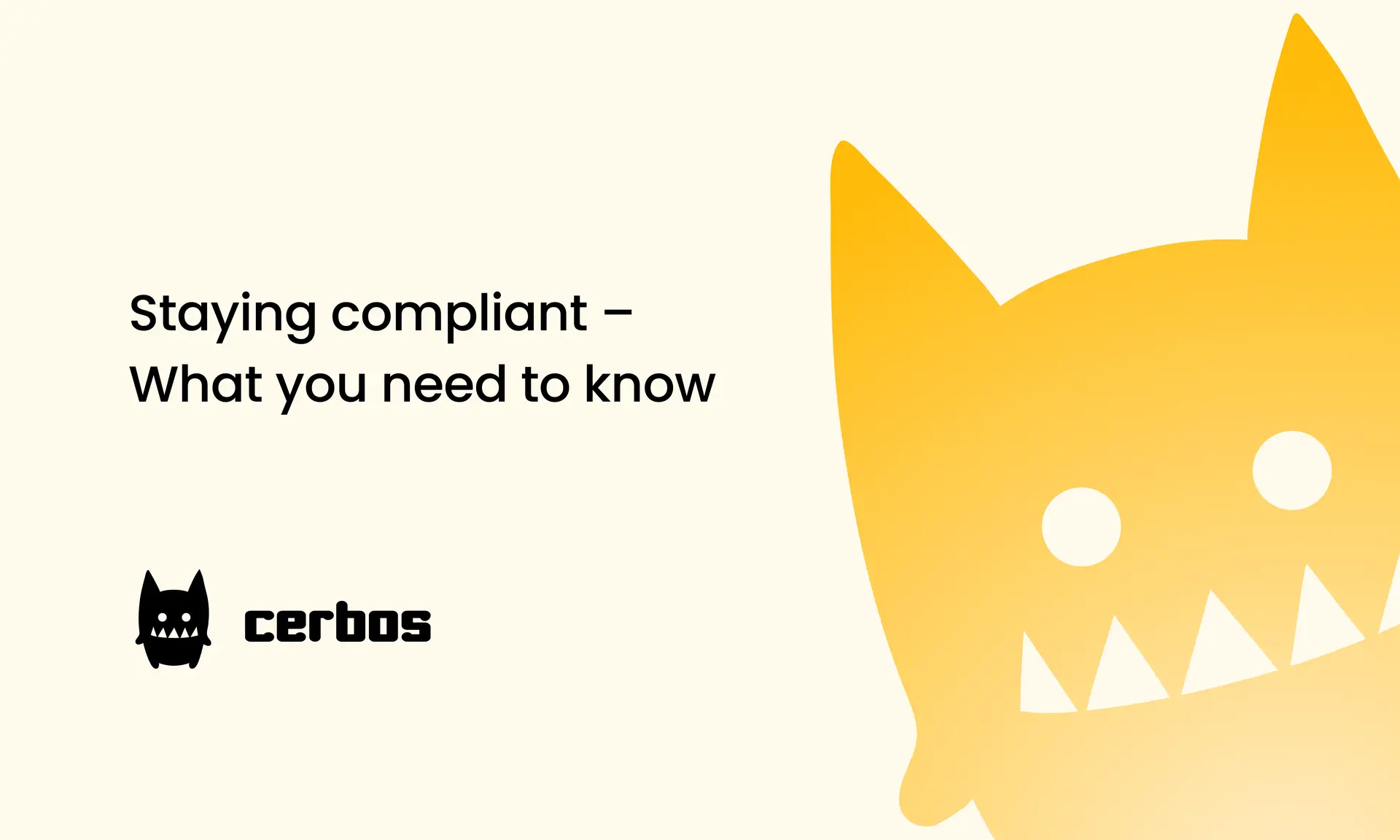
Staying compliant – What you need to know
Subscribe to our newsletter
Join thousands of developers | Features and updates | 1x per month | No spam, just goodies.
Authorization for AI systems
By industry
By business requirement
Useful links
What is Cerbos?
Cerbos is an end-to-end enterprise authorization software for Zero Trust environments and AI-powered systems. It enforces fine-grained, contextual, and continuous authorization across apps, APIs, AI agents, MCP servers, services, and workloads.
Cerbos consists of an open-source Policy Decision Point, Enforcement Point integrations, and a centrally managed Policy Administration Plane (Cerbos Hub) that coordinates unified policy-based authorization across your architecture. Enforce least privilege & maintain full visibility into access decisions with Cerbos authorization.

