Lenient scope search in Cerbos policies
Cerbos introduced the concept of Scoped Policies back in v0.13 to address the common use case of modeling hierarchical relationships. Scoped policies enable you to define a dot-separated string describing a position of resource or a principal in the hierarchy. It is an optional feature, only evaluated if passed in a request. The scope field can be used to indicate that a resource or a principal are part of a set of policies that must be evaluated together.
The default behavior of the Cerbos engine when using scoped policies is to expect that a policy file exists for the requested scope. Meaning that if the API request defines a.b.c as the scope, there must be a policy file in the policy repository with the a.b.c scope defined. Release of Cerbos v0.29 brings something new - a lenient scope search.
Lenient Scope Search means that if a policy with passed scope does not exist in the store, Cerbos will attempt to find a partial match by searching the policy within scopes that are part of the same hierarchy as the passed scope.
This feature is available since Cerbos v0.29 so that is the lowest you should aim for in order to be able to use it. See installation instructions for more information.
How to use lenient scope search in Cerbos Policies?
Look at the following organizational hierarchy shown below. We can think of it as a tree-like structure. With each of the nodes representing a scope. The top-level node is labeled Inc, which represents the entire organization. Underneath Inc, there is a child node labeled Sales, representing the corporation's sales department. Within the Sales department, there is a further child node labeled EMEA, which specifically represents the sales operations in the EMEA region. Looking at our tree schema, EMEA (along with the NAM, LATAM and APAC nodes), the Core and Enterprise nodes, as well as the Support and Marketing are all bottom or leaf-level nodes.

In this tree structure, each node corresponds to a scope that can be used in Cerbos policies. For example, the scope Inc.Sales.EMEA in the Cerbos request corresponds to the path from the root to the EMEA leaf node in the organizational tree (equivalent to a.b.c for simplicity in this explanation). Check to learn more about scoped policies.
When evaluating policies, Cerbos will first look for a policy that exactly matches the requested scope a.b.c (or Inc.Sales.EMEA). If it doesn't find a policy with that specific scope in the policy store, it will apply a lenient scope search behavior. In this search, Cerbos will attempt to find policies with broader scopes, such as a.b (or Inc.Sales) and even more general scope a (or Inc). The search will continue until it finds a matching policy, or it reaches the root of the organizational tree (empty scope).
In order to use lenient scope search, you need to set lenientScopeSearchfield to_true_in your Cerbos engine configuration:
engine:
lenientScopeSearch: true
The key requirement for policies in the policy store is that they must have unbroken scope chains, which means policies must be defined for all parent scopes leading up to a specific leaf scope. With lenientScopeSearch enabled, Cerbos allows missing policies only at the leaf level (e.g., EMEA in the Sales department). All parent scopes (e.g., Sales and Inc) must have defined policies in the store for the lenient scope search to be effective.
Conclusion
With the introduction of lenient scope search in Cerbos v0.29, managing Cerbos policies gains more flexibility. By setting the configuration field lenientScopeSearchto _true_, Cerbos no longer expects to have every single leaf-level policy file in order to evaluate requests concerning those.
Book a free Policy Workshop to discuss your requirements and get your first policy written by the Cerbos team
Recommended content

Mapping business requirements to authorization policy
eBook: Zero Trust for AI, securing MCP servers

Experiment, learn, and prototype with Cerbos Playground
eBook: How to adopt externalized authorization

Framework for evaluating authorization providers and solutions
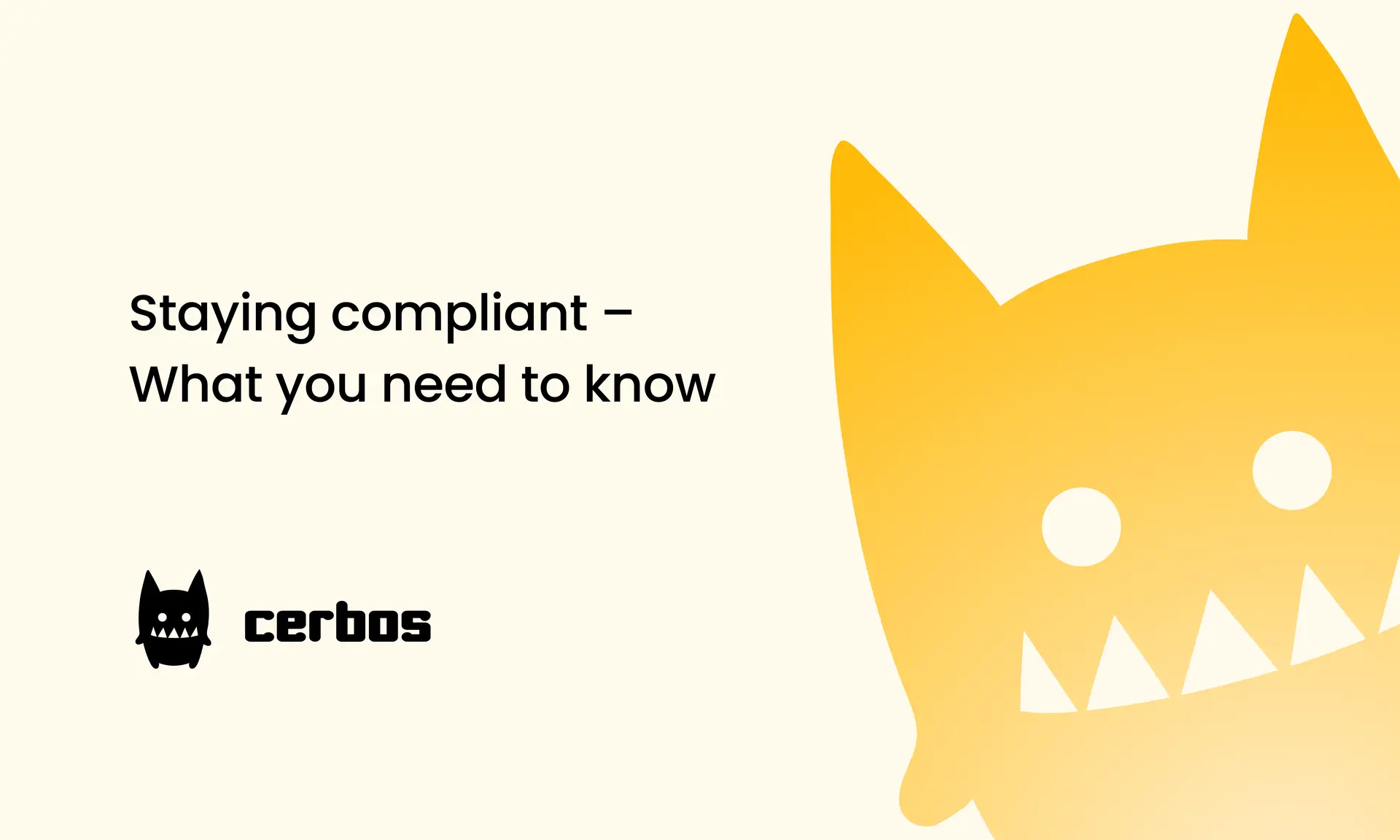
Staying compliant – What you need to know
Subscribe to our newsletter
Join thousands of developers | Features and updates | 1x per month | No spam, just goodies.
Authorization for AI systems
By industry
By business requirement
Useful links
What is Cerbos?
Cerbos is an end-to-end enterprise authorization software for Zero Trust environments and AI-powered systems. It enforces fine-grained, contextual, and continuous authorization across apps, APIs, AI agents, MCP servers, services, and workloads.
Cerbos consists of an open-source Policy Decision Point, Enforcement Point integrations, and a centrally managed Policy Administration Plane (Cerbos Hub) that coordinates unified policy-based authorization across your architecture. Enforce least privilege & maintain full visibility into access decisions with Cerbos authorization.
