What is role-based access control and when to use it
A while back we came across an interesting video by Erik Wilde on the topic of RBAC. His explanation was excellent and inspired us to expand on the subject, adding some additional context and details. Erik kindly gave us permission to do so, and we’re excited to dive deeper into this important topic.
Managing who can access what is a challenge every organization faces, whether it’s securing sensitive customer data or ensuring employees only see information relevant to their jobs. Role-based access control, or RBAC, is one of the most popular access control models to tackle this problem. Let’s explore what RBAC is, how it works, and when it can be used.
Understanding role-based access control
At its core, RBAC is a system for managing access by assigning permissions to roles and then assigning those roles to users. It’s a part of the broader concept of Identity and Access Management (IAM), but it focuses specifically on managing access—not authenticating users or verifying their identity. The goal is to streamline access control in a way that is both secure and scalable.

Here’s how it works. Capabilities represent what can be accessed—for instance, customer order data or a financial report. Permissions specify what actions can be taken with those capabilities. For example, a permission might allow viewing customer orders but not editing them. A role groups related permissions into a set. For instance, a “Customer Representative” role might include permissions to view customer orders and access interaction histories. Users are assigned roles based on their job functions. Instead of directly assigning permissions to individual users, RBAC assigns them to roles, which users then play.
Let’s dive even deeper and examine the typical relationships in RBAC.
- A user can have one or multiple roles. For instance, someone could be both a “Customer representative” and an “Account manager.” Assigning or removing roles adjusts their access instantly.
- A role can contain multiple permissions. For example, the “Customer representative” role might allow access to current order data, historical orders, and customer interaction logs.
- A single permission can apply to multiple capabilities. For instance, a permission to access order data might include current, historical, and tracking systems.
Benefits of role-based access control
RBAC scales well, which is why it’s so widely adopted by large organizations. Imagine a company with thousands of employees. Assigning permissions individually would be unmanageable. With RBAC, you assign permissions to roles once, then simply add or remove users from roles as needed. When an employee’s responsibilities change, you adjust their role assignments without needing to revisit every system they accessed.
This approach also simplifies audits and compliance. You can easily demonstrate which roles have access to specific resources, making it easier to meet regulatory requirements.
Limitations to keep in mind
While RBAC is powerful, it’s not perfect. Poorly designed role structures can lead to excessive complexity or unnecessary overlap. Additionally, while RBAC works well for most use cases, it’s not suitable for every scenario. For instance, attribute-based access control (ABAC) offers more granular and context-aware controls but comes with added complexity.
Another challenge is keeping roles and permissions up to date. In dynamic environments, roles may need frequent adjustment to stay aligned with business needs.
When is it best to use role-based access control?
RBAC works best when
- You have clear job functions that translate into roles.
- The number of users is large, making individual permission assignments impractical.
- Regulatory or audit requirements demand structured access controls.
| Company | Scenario | Why role-based access control is a good choice |
|---|---|---|
| E-commerce platform | Controlling access to sensitive order and customer data for a large team of support representatives. | Using roles like "Customer support" ensures that representatives can access only the specific data they need to assist customers without exposing sensitive information broadly. |
| Tech startup | Restricting access to development, staging, and production environments based on job functions. | Simplifies onboarding and offboarding as team members change responsibilities. |
| University | Managing faculty and student access to research, grades, and administrative tools. | Roles like "Professor" or "Student" make it easy to grant or revoke access based on academic roles. |
If your needs are highly dynamic, with permissions that depend on real-time conditions or user attributes, consider exploring ABAC or hybrid models.
Conclusion
Role-based access control provides a balanced approach to managing access in many organizations. It’s simple enough to implement and maintain yet robust enough to meet enterprise-scale demands. The key to success lies in thoughtful design—planning roles and permissions carefully to avoid future complexity. When used correctly, RBAC not only enhances security but also simplifies access management across your organization.
If you want to dive deeper, feel free to check out our blogs on RBAC examples and top tips for implementing RBAC. Or read through some of our guides on using RBAC in JavaScript, and Kubernetes.
Book a free Policy Workshop to discuss your requirements and get your first policy written by the Cerbos team
Recommended content

Mapping business requirements to authorization policy
eBook: Zero Trust for AI, securing MCP servers
Experiment, learn, and prototype with Cerbos Playground
eBook: How to adopt externalized authorization

Framework for evaluating authorization providers and solutions
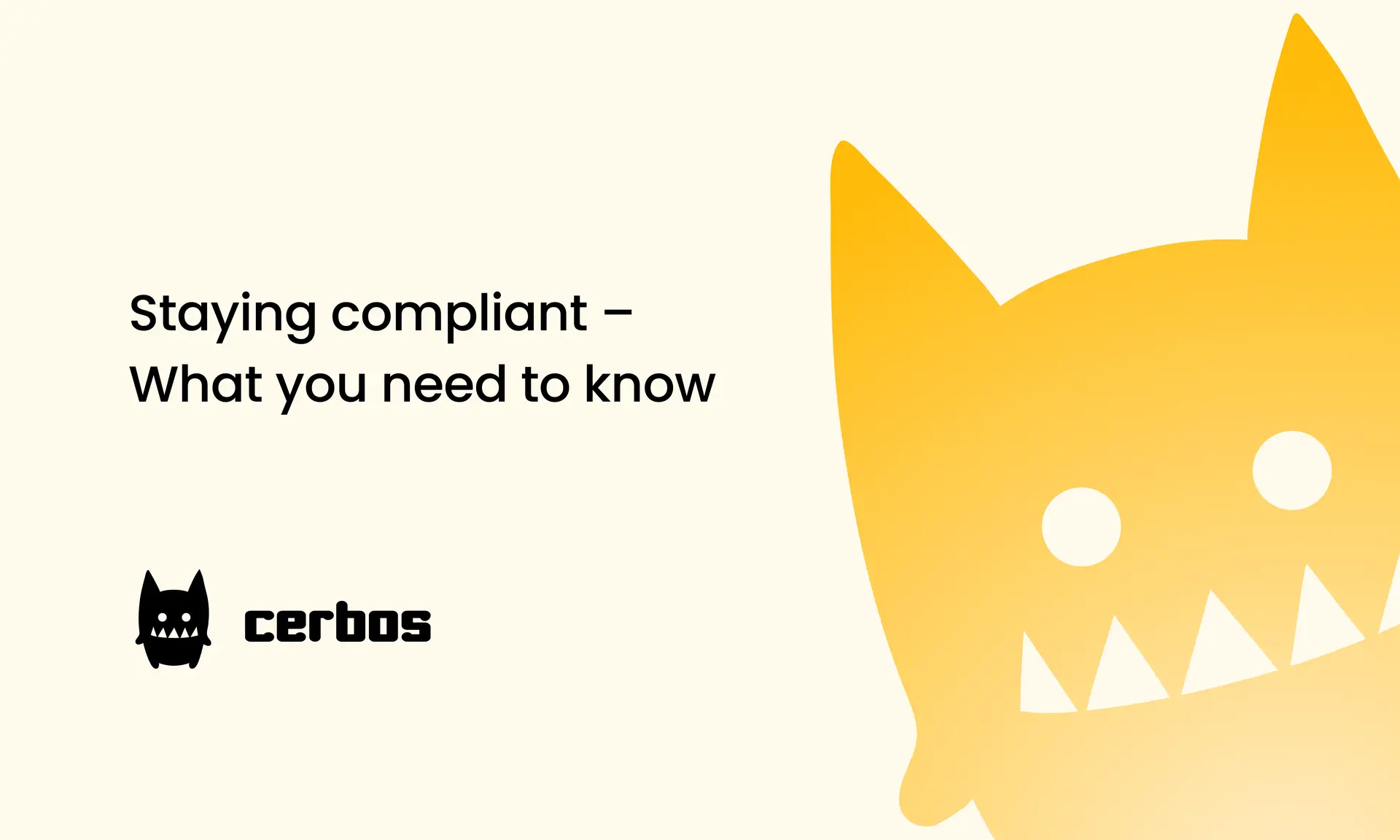
Staying compliant – What you need to know
Subscribe to our newsletter
Join thousands of developers | Features and updates | 1x per month | No spam, just goodies.
Authorization for AI systems
By industry
By business requirement
Useful links
What is Cerbos?
Cerbos is an end-to-end enterprise authorization software for Zero Trust environments and AI-powered systems. It enforces fine-grained, contextual, and continuous authorization across apps, APIs, AI agents, MCP servers, services, and workloads.
Cerbos consists of an open-source Policy Decision Point, Enforcement Point integrations, and a centrally managed Policy Administration Plane (Cerbos Hub) that coordinates unified policy-based authorization across your architecture. Enforce least privilege & maintain full visibility into access decisions with Cerbos authorization.
